|
XOOPS
2.6.0
|
|
XOOPS
2.6.0
|
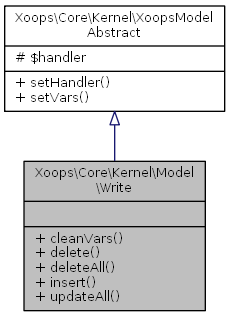
Public Member Functions | |
| cleanVars (XoopsObject &$object) | |
| delete (XoopsObject &$object, $force=false) | |
| deleteAll (CriteriaElement $criteria=null, $force=false, $asObject=false) | |
| insert (XoopsObject &$object, $force=true) | |
| updateAll ($fieldname, $fieldvalue, CriteriaElement $criteria=null, $force=false) | |
 Public Member Functions inherited from Xoops\Core\Kernel\XoopsModelAbstract Public Member Functions inherited from Xoops\Core\Kernel\XoopsModelAbstract | |
| setHandler (XoopsPersistableObjectHandler $handler) | |
| setVars ($args) | |
Additional Inherited Members | |
 Protected Attributes inherited from Xoops\Core\Kernel\XoopsModelAbstract Protected Attributes inherited from Xoops\Core\Kernel\XoopsModelAbstract | |
| $handler | |
| Xoops\Core\Kernel\Model\Write::cleanVars | ( | XoopsObject & | $object | ) |
Clean values of all variables of the object for storage. also add slashes and quote string wherever needed
CleanVars only contains changed and cleaned variables Reference is used for PHP4 compliance
| XoopsObject | &$object | XoopsObject reference to object |
Definition at line 45 of file Write.php.
References Xoops\Core\Kernel\Dtype\cleanVar(), Xoops\Core\Kernel\XoopsObject\cleanVars(), Xoops\Core\Kernel\XoopsObject\getErrors(), Xoops\Core\Kernel\XoopsObject\getVars(), and Xoops\Core\Kernel\XoopsObject\unsetDirty().
Referenced by Xoops\Core\Kernel\Model\Write\insert().
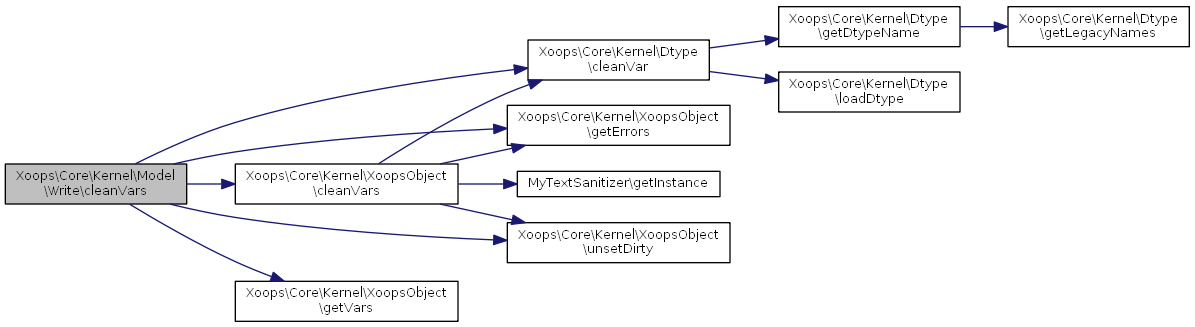
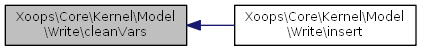
| Xoops\Core\Kernel\Model\Write::delete | ( | XoopsObject & | $object, |
$force = false |
|||
| ) |
delete an object from the database
| XoopsObject | &$object | XoopsObject reference to the object to delete |
| bool | $force | force to delete |
Definition at line 132 of file Write.php.
References $i, $result, and Xoops\Core\Kernel\XoopsObject\getVar().
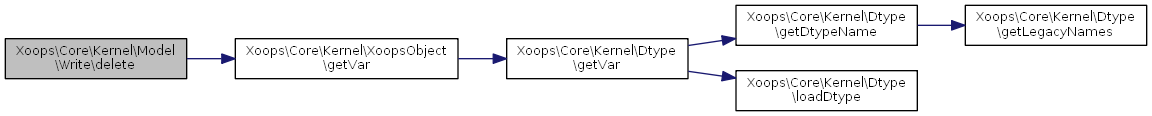
| Xoops\Core\Kernel\Model\Write::deleteAll | ( | CriteriaElement | $criteria = null, |
$force = false, |
|||
$asObject = false |
|||
| ) |
delete all objects matching the conditions
| CriteriaElement | null | $criteria | CriteriaElement with conditions to meet |
| bool | $force | force to delete |
| bool | $asObject | delete in object way: instantiate all objects and delte one by one |
Definition at line 185 of file Write.php.
References $criteria.
| Xoops\Core\Kernel\Model\Write::insert | ( | XoopsObject & | $object, |
$force = true |
|||
| ) |
insert an object into the database
| XoopsObject | &$object | XoopsObject reference to object |
| bool | $force | flag to force the query execution despite security settings |
Definition at line 69 of file Write.php.
References $result, Xoops\Core\Kernel\XoopsObject\assignVar(), Xoops\Core\Kernel\Model\Write\cleanVars(), Xoops\Core\Kernel\XoopsObject\cleanVars(), Xoops\Core\Kernel\XoopsObject\getHtmlErrors(), Xoops\Core\Kernel\XoopsObject\getVar(), Xoops\Core\Kernel\XoopsObject\isDirty(), Xoops\Core\Kernel\XoopsObject\isNew(), and Xoops\Core\Kernel\XoopsObject\unsetNew().
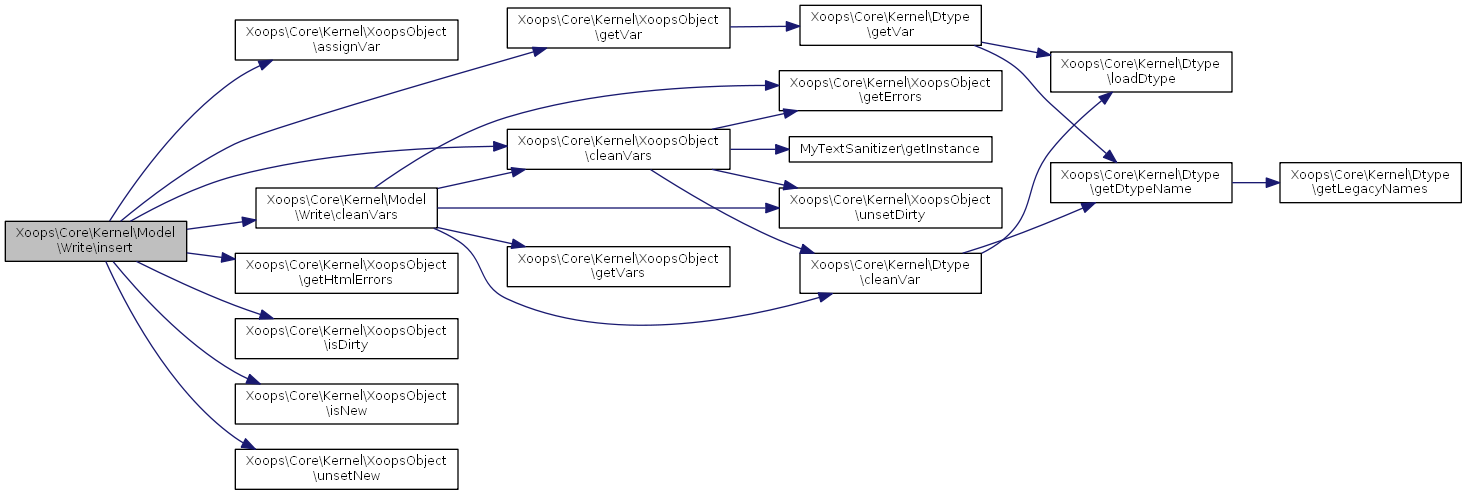
| Xoops\Core\Kernel\Model\Write::updateAll | ( | $fieldname, | |
| $fieldvalue, | |||
| CriteriaElement | $criteria = null, |
||
$force = false |
|||
| ) |
Change a field for objects with a certain criteria
| string | $fieldname | Name of the field |
| mixed | $fieldvalue | Value to write |
| CriteriaElement | null | $criteria | CriteriaElement |
| bool | $force | force to query |
Definition at line 215 of file Write.php.
References $criteria.