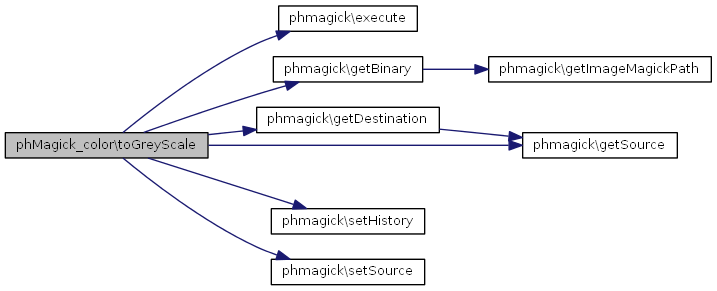|
XOOPS RMCommon Utilities
2.1.8.91RC
|
|
XOOPS RMCommon Utilities
2.1.8.91RC
|
Public Member Functions | |
| autoLevels (phmagick $p) | |
| brighten (phmagick $p, $alphaValue=50) | |
| darken (phmagick $p, $alphaValue=50) | |
| invertColors (phmagick $p) | |
| sepia (phmagick $p, $tone=90) | |
| toGreyScale (phmagick $p, $enhance=2) | |
| phMagick_color::autoLevels | ( | phmagick | $p | ) |
Definition at line 135 of file color.php.
References $p, phmagick\execute(), phmagick\getBinary(), phmagick\getDestination(), phmagick\getSource(), phmagick\setHistory(), and phmagick\setSource().
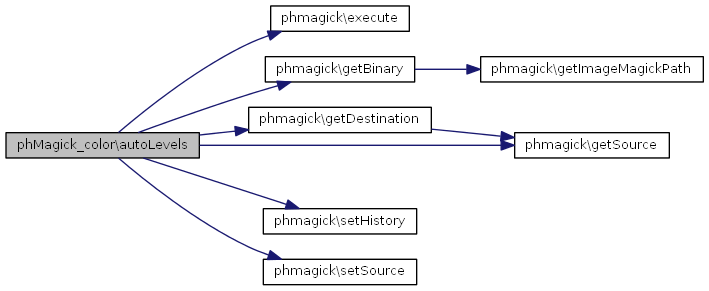
| phMagick_color::brighten | ( | phmagick | $p, |
$alphaValue = 50 |
|||
| ) |
Brightens an image, defualt: 50%
| $imageFile | String - Physical path of the umage file |
| $newFile | String - Physical path of the generated image |
| $alphaValue | Integer - 100: white , 0: original color (no change) |
Definition at line 59 of file color.php.
References $p, phmagick\execute(), phmagick\getBinary(), phmagick\getDestination(), phmagick\setHistory(), and phmagick\setSource().
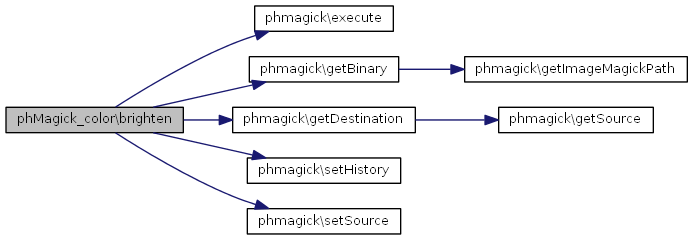
| phMagick_color::darken | ( | phmagick | $p, |
$alphaValue = 50 |
|||
| ) |
Definition at line 31 of file color.php.
References $p, phmagick\execute(), phmagick\getBinary(), phmagick\getDestination(), phmagick\setHistory(), and phmagick\setSource().
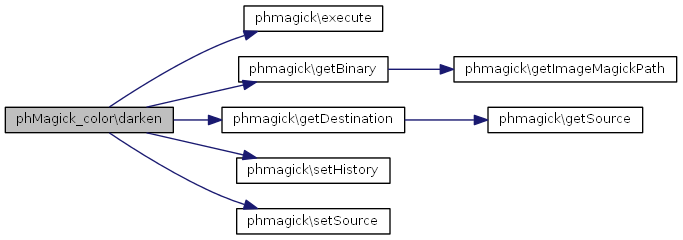
| phMagick_color::invertColors | ( | phmagick | $p | ) |
Inverts the image colors
Definition at line 110 of file color.php.
References $p, phmagick\execute(), phmagick\getBinary(), phmagick\getDestination(), phmagick\getSource(), phmagick\setHistory(), and phmagick\setSource().
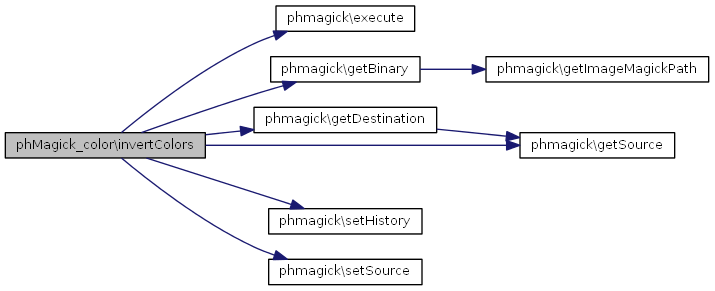
| phMagick_color::sepia | ( | phmagick | $p, |
$tone = 90 |
|||
| ) |
Definition at line 122 of file color.php.
References $p, phmagick\execute(), phmagick\getBinary(), phmagick\getDestination(), phmagick\getSource(), phmagick\setHistory(), and phmagick\setSource().
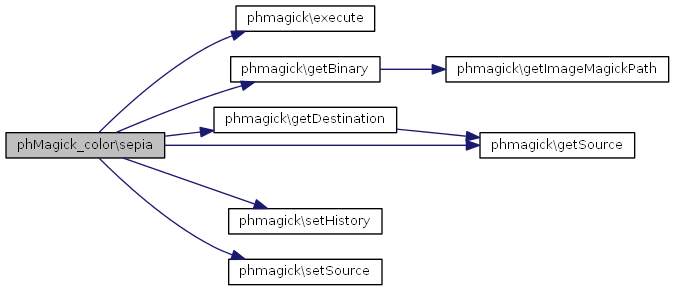
| phMagick_color::toGreyScale | ( | phmagick | $p, |
$enhance = 2 |
|||
| ) |
Convert's the image to grayscale
Definition at line 94 of file color.php.
References $p, phmagick\execute(), phmagick\getBinary(), phmagick\getDestination(), phmagick\getSource(), phmagick\setHistory(), and phmagick\setSource().